New

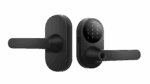

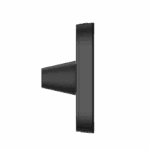

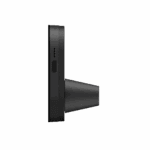
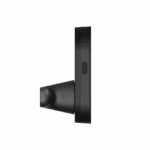

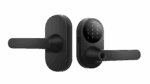

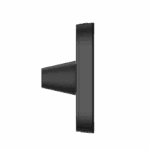

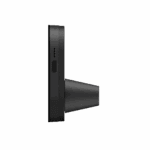
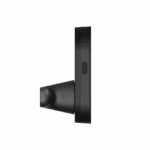
$359.00 – $479.00Price range: $359.00 through $479.00
Overview:
Access Modes:
Pricing & Warranty:
A Smarter Handle on Home Security. Tap To Unlock With Apple Home Keys. Aqara’s first lever lock, designed for both indoor and outdoor use, is ideal for applications like garage entry doors. It features a variety of unlocking methods characteristic of Aqara locks. This includes an ergonomic fingerprint reader on the handle for faster door unlocking than ever before. And, compared to many other lever locks, it comes without any compromise on security.
No, the Aqara smart lock operates offline without the need for a hub. By using a direct Bluetooth connection between your phone (Aqara Home App) and the lock, you can set up and manage the lock through the app, including adding users, generating one-time passcodes, and deleting users
However, adding an Aqara Hub allows you to enjoy additional features such as Remote unlock, Remote status check, Creating automations (e.g., unlock the door lock and turn on a light if it is dark), Periodic passcode issuance, Receiving notifications, and Integrating with Google Home and Google Assistant for voice control. (Recommended Hubs: Aqara M3, or Aqara M100)



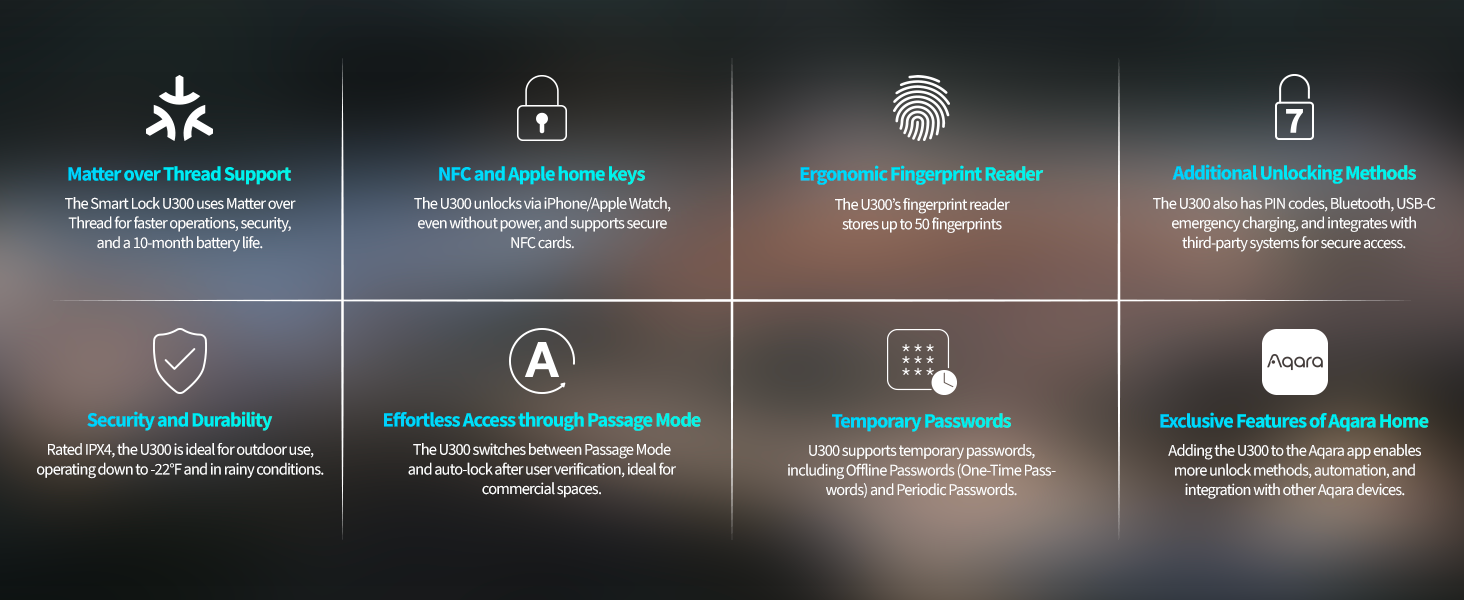

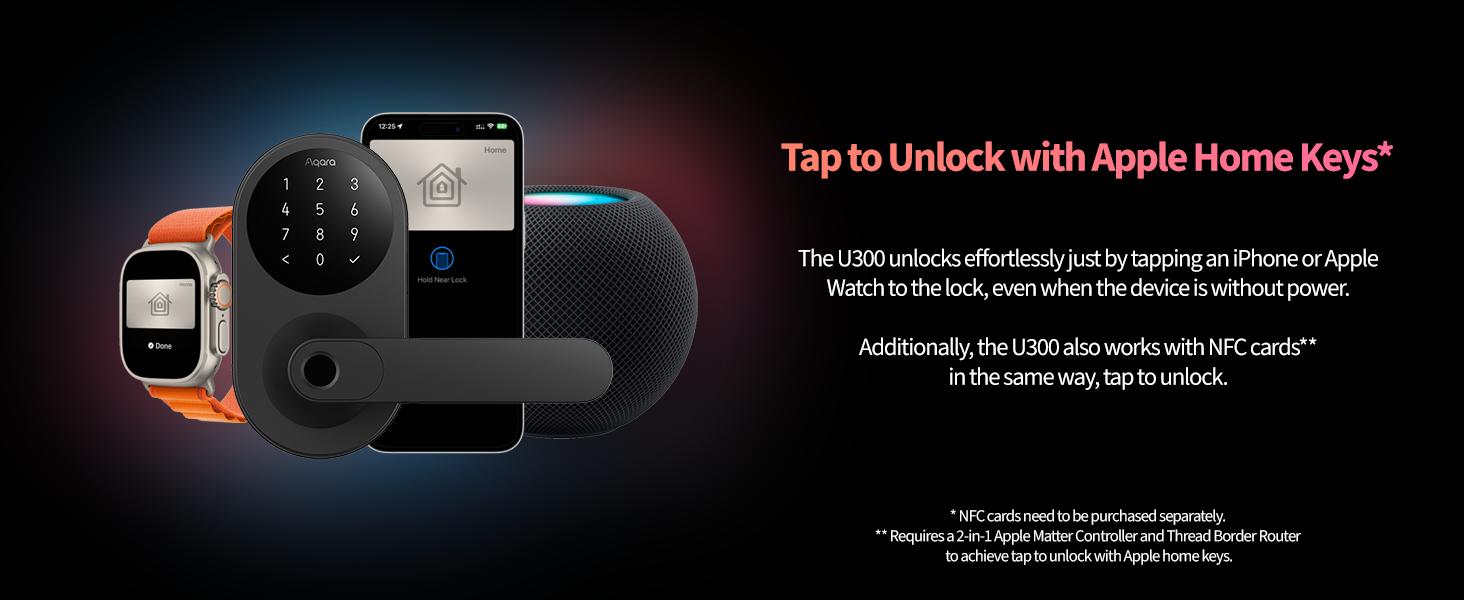
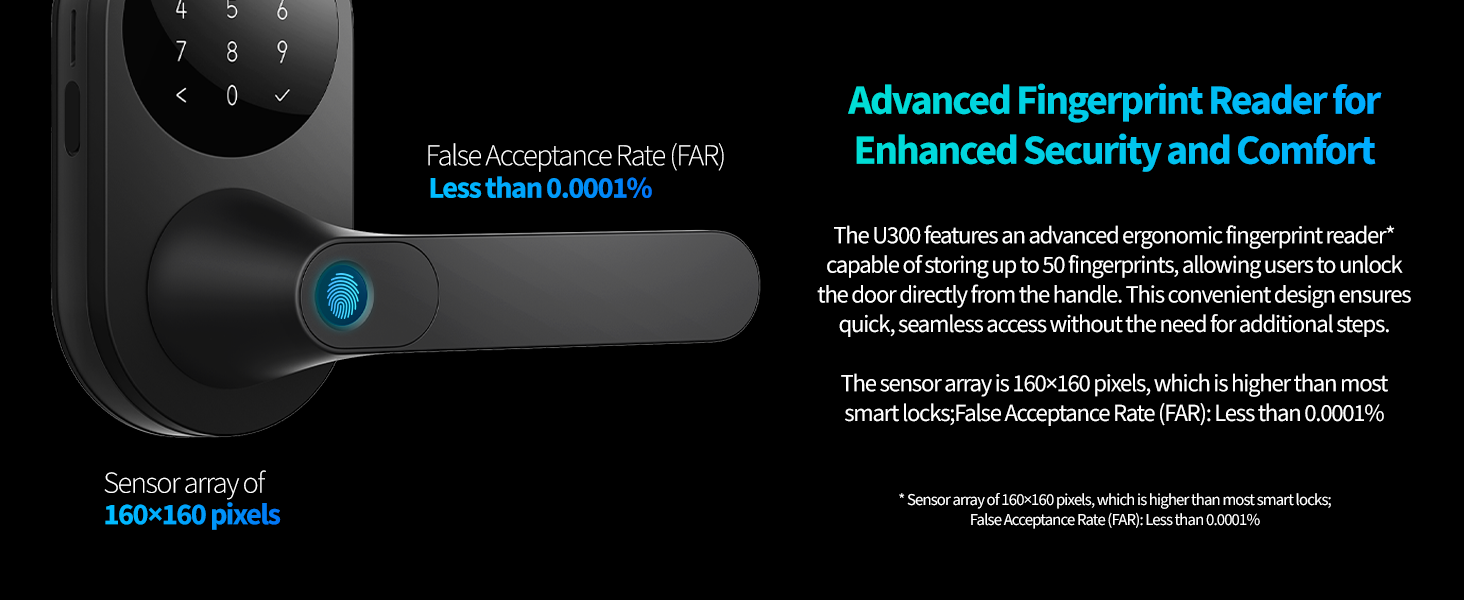
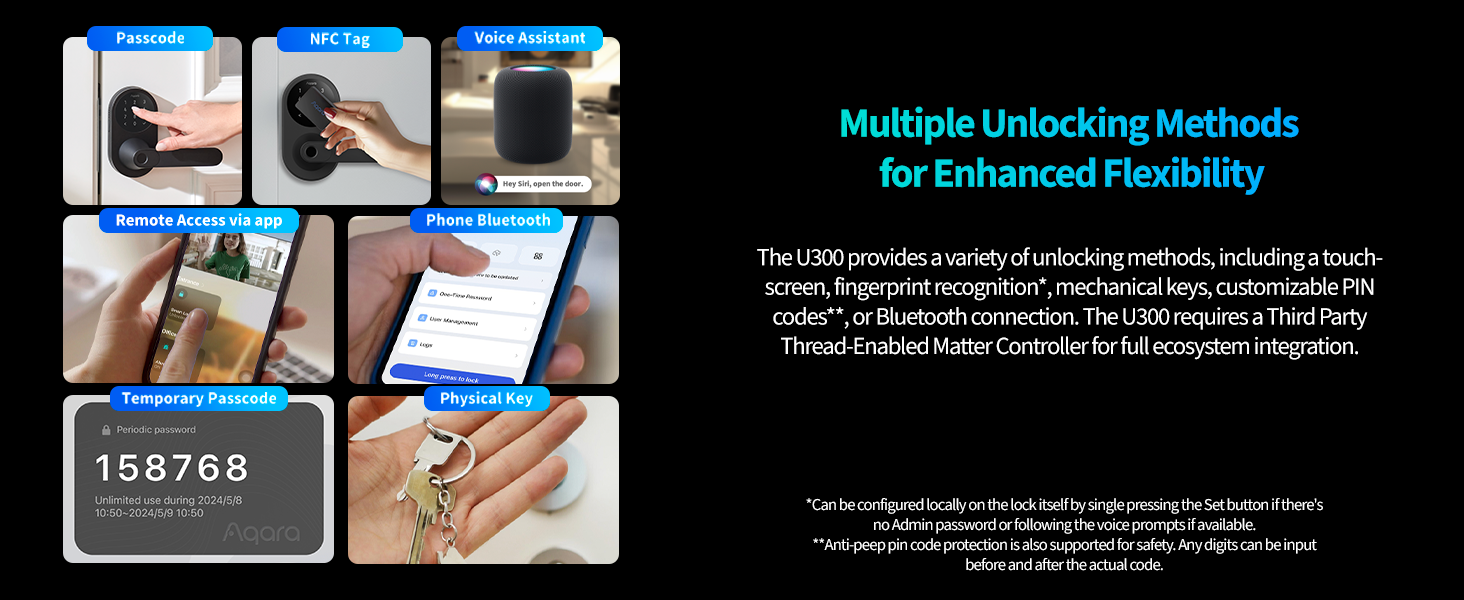
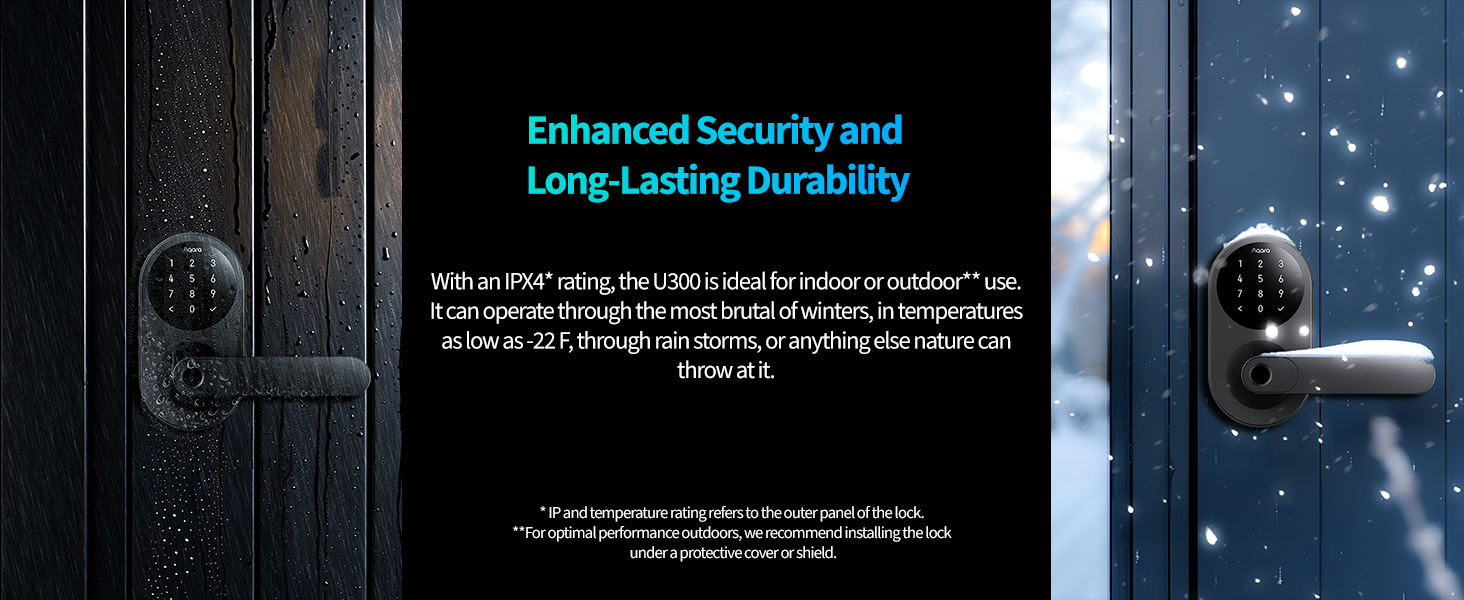
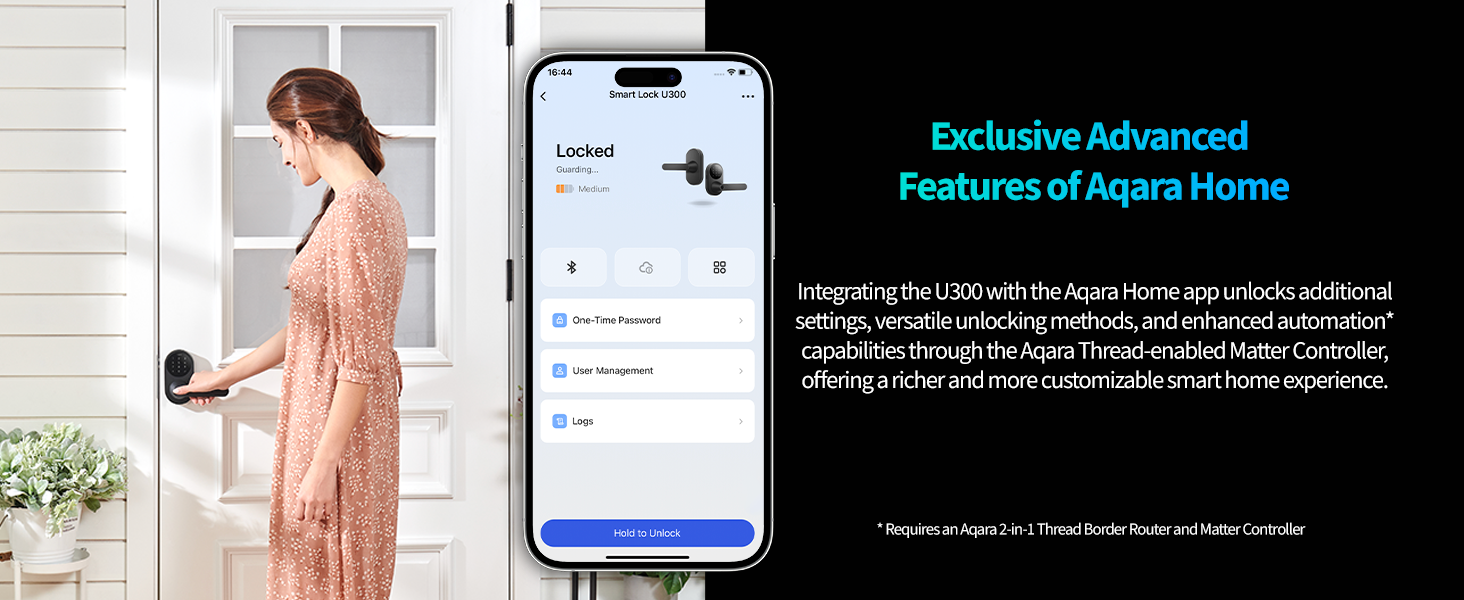




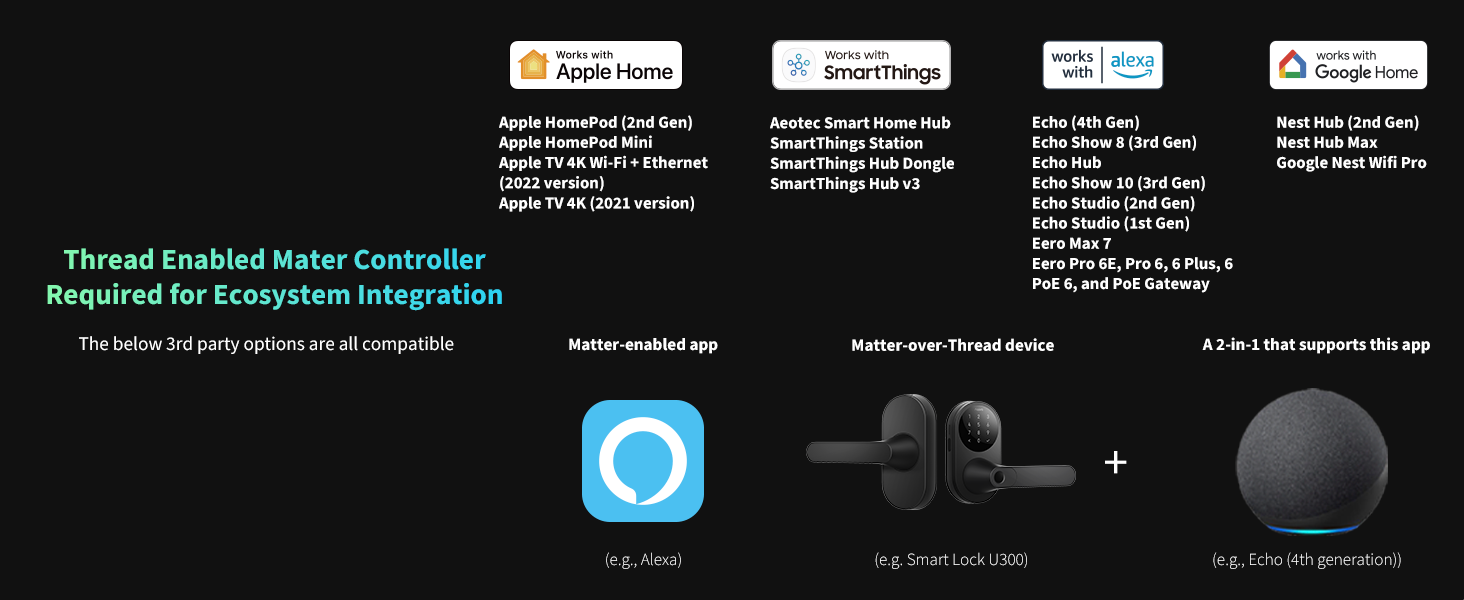
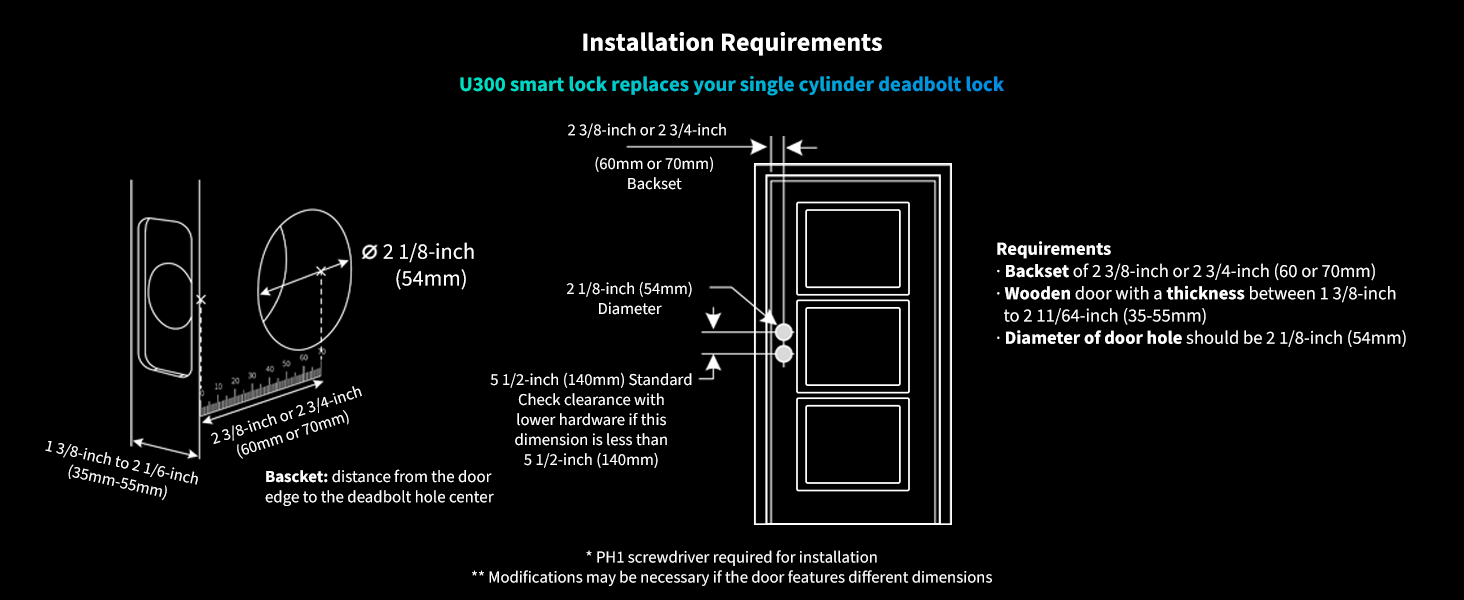


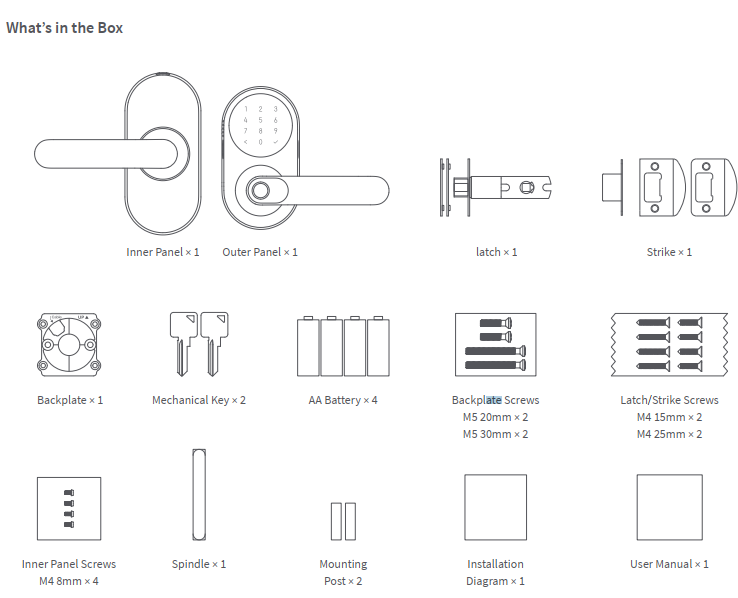
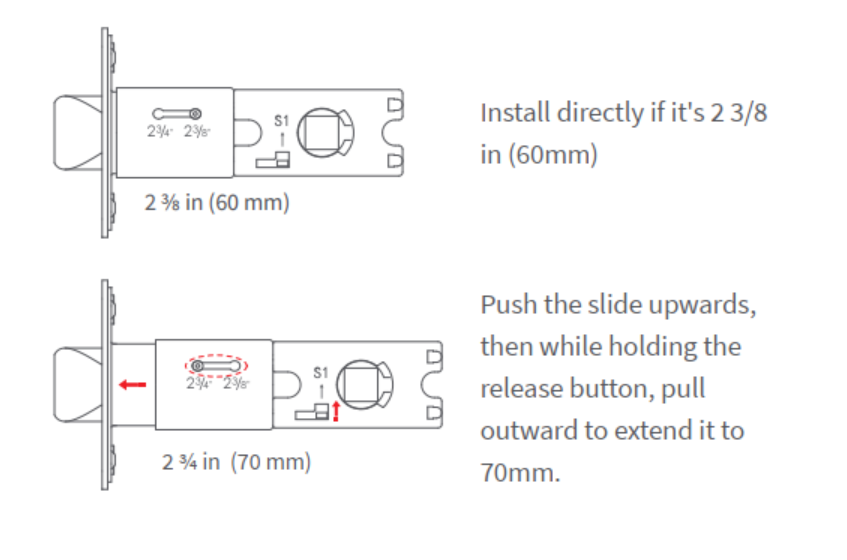
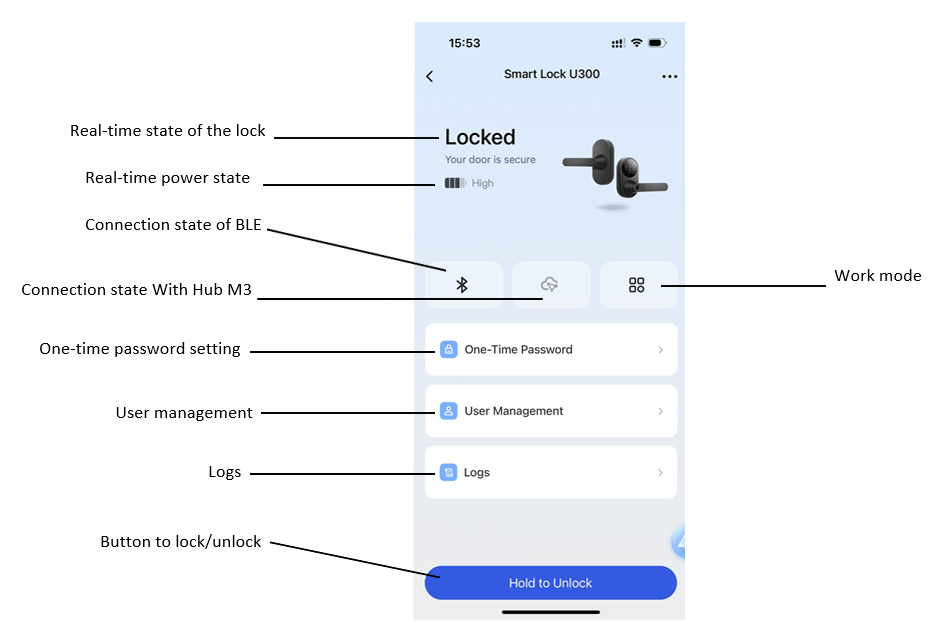
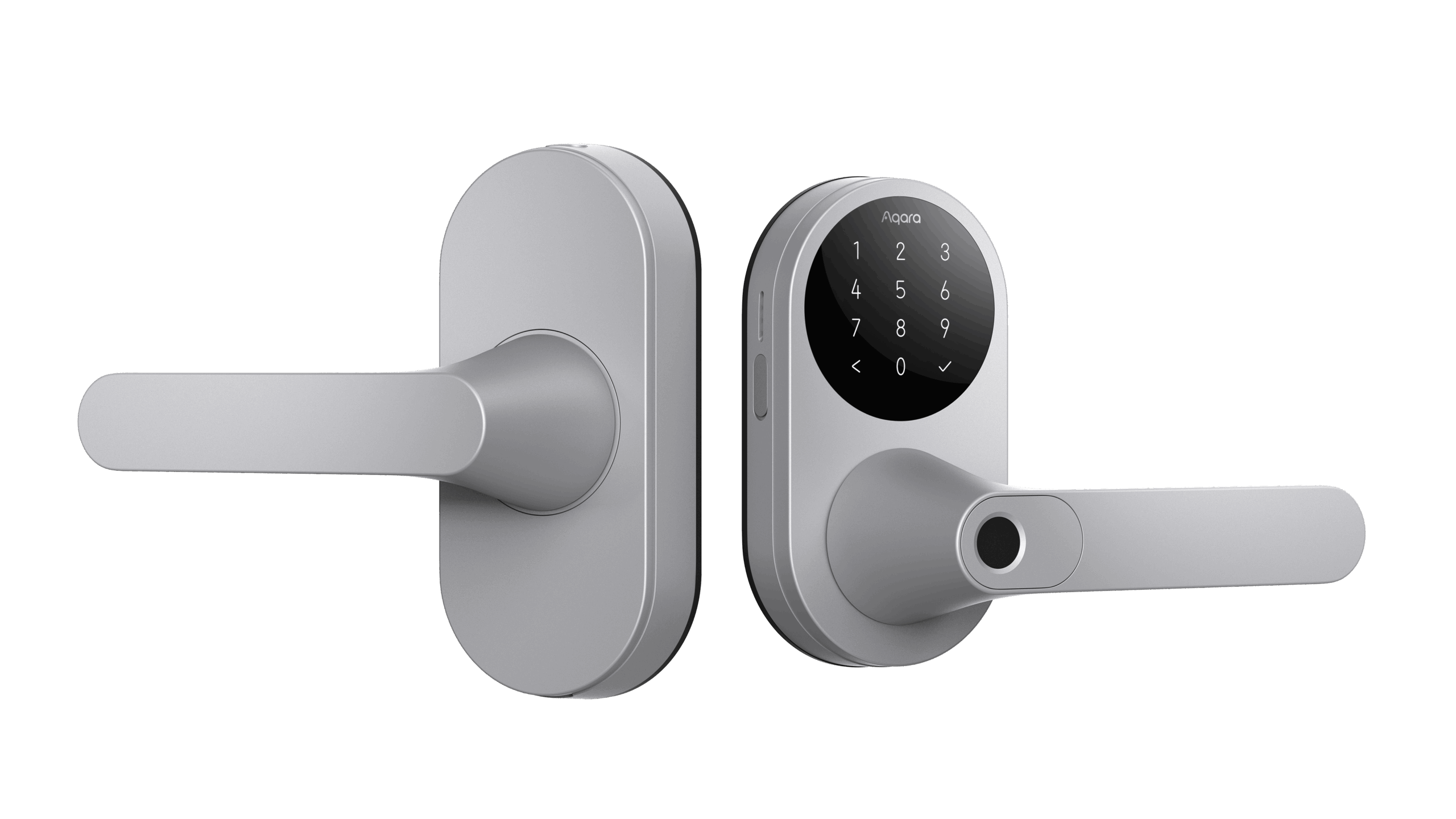
When it comes to smart home and smart locks, professional installation is essential for optimal performance and security. Our team, with expertise developed since 2005, is dedicated to delivering top-notch installation services. Our in-house installation and service team, originally an authorized distributor of Samsung smart lock & home IoT, boasts extensive experience and a flawless track record, having completed projects for over 100 condominium developments and numerous installations in customer homes across Singapore.
We offer diverse installation expertise across various markets, including BTO/HDB, condos, landed properties, offices, and commercial spaces.
Parameters | Description |
Product name | Aqara Smart Lock U300 (DL-D02D) |
Unlocking method | Fingerprint, password, NFC, BLE, emergency key |
Promotion language | Language on Aqara Home App:Chinese, English, French, Spanish, Russian Voice:English, French, Spanish, OTA: (Chinese, Russian) |
Record capacity | More than 500 local log records, starting from the oldest record to roll over. Cloud log data can be viewed for at least one month |
Loudspeaker | On the front panel |
Wireless Protocol | Thread, Bluetooth, NFC |
Battery | 4*AA |
Battery life | 10 months |
Emergency power | Type C *2 |
Operation temperature | Outer panel: -30℃ ~ +55℃, inner panel: -10℃ ~ +55℃ |
Operation humidity | 0~93% RH, no condensation |
Storage temperature | -20℃ ~ 55°C |
Storage humidity | 0~85% RH, no condensation |
IP rating | IPX4 |
Buttons | Reset, set and passage mode |
Type of cylinder | American Standard single deadbolt C-way lock cylinder, 5pin |
Required thickness of the door | 35-55mm |
The margins of the door | 60/70mm |
Installation method | Replace the lock cylinder |
OTA | Support |
1.1.What kind of lock and doors are compatible with the Aqara Smart Door Lock U300?
The Compatible Locks: US Latch Lock
Compatible Lock Cylinder: Wooden doors with thickness between 35mm~55mm.
Compatible lock body: The Aqara Smart Door Lock U300 is equipped with a 60/70mm Latch.
1.2.How to change the handle direction for the Aqara Smart Door Lock U300 ?
Auto-locking locks/Rim locks/Gate locks/Other outdated standard cylinders. The Aqara Smart Door Lock U300 supports all door opening directions, including left/right and inward/outward. Here is the handle Reversal Instructions: Remove the screws, rotate the handle 180°, and then tighten the screws. For the Outer Panel, the screws should be in the same position as before. For the Inner Panel, tighten the screws on the side closest to the handle. You can also watch the installation video for a more intuitive guide.
2.1. Is it possible to use this Aqara Smart Door U300 lock without connecting to a smartphone?
A smartphone is required to connect the Smart Lock U300 to Aqara Home or other Matter ecosystems. After adding the admin and calibrating the lock, it can be used directly.
2.2. Is it possible to use Aqara Smart Lock U300 without connecting to any Aqara hub?
1)Aqara Home Users: You can connect it to the Aqara Home app directly, but the Aqara M3 Hub is recommended for enhanced features like remote control and automations and more features in future updates.
2) Matter Users: A Thread Border Router that supports Matter is required.
2.3. Does the Smart Door lock U300 support setting a periodic password for visitors?
1) Aqara Home App Users: You can set one-time passwords via Bluetooth.
2) Home App Users: You can set passwords remotely via the app. Go to the Apple Home app>U300>Settings>Manage Access>Add Gust. The Apple Home hub is required
2.4.How many accounts does the Aqara Smart Door Lock U300 support?
The Aqara Smart Door Lock U300 supports up to 50 accounts: 50 admin accounts OR 49 ordinary accounts and one admin account.
2.5.How many Aqara NFC cards does the Aqara Smart Door Lock U300 support?
The Aqara Smart Door Lock U300 supports up to 10 NFC cards.
2.6.How many fingerprints does the Aqara Smart Door Lock U300 support?
The Aqara Smart Door Lock U300 supports up to 50 fingerprints.
2.7.How many sets of passwords can the Aqara Smart Door Lock U300 support?
The Aqara Smart Door Lock U300 supports up to 75 passwords at the same time, including ordinary and temporary periodic passwords. In addition, up to 8 sets of onetime passwords can be generated per hour.
2.8.How many digits are the passwords of the Aqara Smart Door Lock U300? Is phantom password supported?
4 to 10 digit PINs are supported. Phantom passwords are supported, up to a total of 20 digits (including 610 digits of a lock password). The phantom password function adds arbitrary numbers before or after a lock password to prevent peeping from intruders when you enter the password.
2.9.When do I need to use the mechanical key for the Aqara Smart Door Lock U300?
The mechanical key is usually used for emergency situations when the lock cannot be unlocked by normal verification methods (fingerprint/password/mobile app/NFC/HomeKey). It is recommended to keep the key in your car or office, just in case.
2.10.How many ways can I unlock the Aqara Smart Door Lock U300?
The Aqara Smart Door Lock U300 supports 9 ways of unlocking:
1) Fingerprint
2) Password (ordinary, onetime, periodic)
3) HomeKit / Siri (Bluetooth, Remote, Apple Home Key)
4) Aqara Home (Bluetooth, Remote)
5) Google Home / Google Assistant (Remote)
6) Amazon Alexa/ Alexa (Remote)
7) NFC Card (Aqara and Mifare M1 Card)
8) Integration unlock via Aqara G4 doorbell (Requires future OTA support)
9) Mechanical Key
* Aqara Home app and HomeKit support Bluetooth short range unlocking.
* Aqara Home app, HomeKit, Google Home, and Alexa support remote unlocking, on condition that there is a supporting Matter hub at home.



WhatsApp us